SLL : Connect Error
-
This message appears everytime i try to see saves and I dont know why it does that.
Im using Windows 7 32 bit 2GB ram Intel(R) Atom(TM) CPU N270 @1.60GHz 1.60GHz, it starded hapening after the new update (96.2).
Please, help me.
Edited 3 times by yesyesy. Last: 17th Apr 2022 -
Download this file.
https://letsencrypt.org/certs/isrgrootx1.der
Open it up and click "Install Certificate"
Then click on "Local Machine" and click Next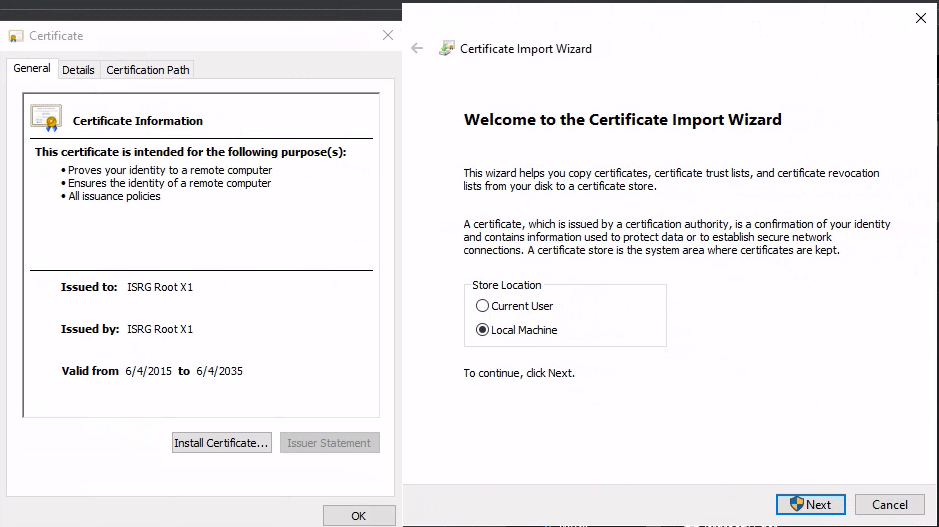
Then on the next screen, click "Browse" and select Trusted Root Certification Authorities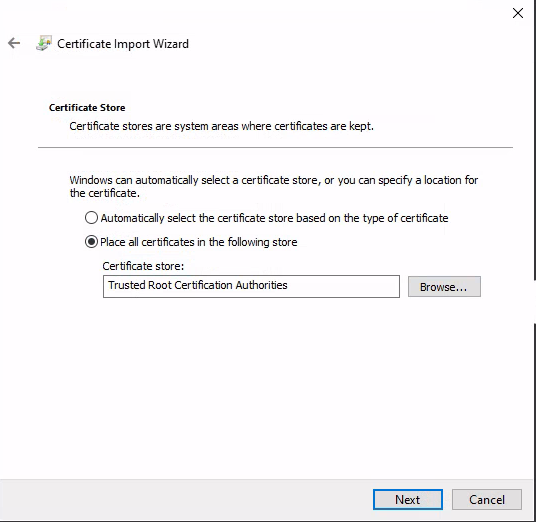
Click Next and install it. Do it for both. TPT will start working after this.
Note: this advise is only valid for Windows 7, Windows 8 and later do not require it. A similar solution is valid for Android < 7.1 but I'm unaware of the steps of importing the certificate there.Edited once by jacob1. Last: 19th Nov 2025 -
@yesyesy (View Post)
The forums do not support image uploads. Try uploading it to another site, like imgur.com or google drive
The steps above have been followed by a few other users and do work fine on Windows 7. I haven't had anyone successfully pull it off on Android but it should work. -
I've done this and it still wont work, I am using win7 on my old laptop and can't seem to get it to work still. Any ideas?
-
@SireSmitty (View Post)
I'm not sure what to say, this has been used by others successfully on win 7. Make sure you're putting it into the right certificate store as shown in my screenshots. -
@jacob1 (View Post)
I tried this back in 2022 and it worked fine i thought it was gonna be good forever but it seems that it stopped working
this year. Maybe because of the update? other than that i don't know why it doesn't work anymore -
@Doom1472 (View Post)
Doubt it's due to updates. After all, windows 7 doesn't get updates anymore. If it did you wouldn't have to do this at all, lol.
You could try running the same steps again. But if it doesn't work I'm unsure what to say. -
@jacob1 (View Post)
I tried undoing everything by removing the certificate from that store and installing it again but still no luck.
By the way i noticed when running the certificate it doesn't ask for a "Store Location" as shown in the second picture
i think it only asks that on Windows 10 but i'm not sure
