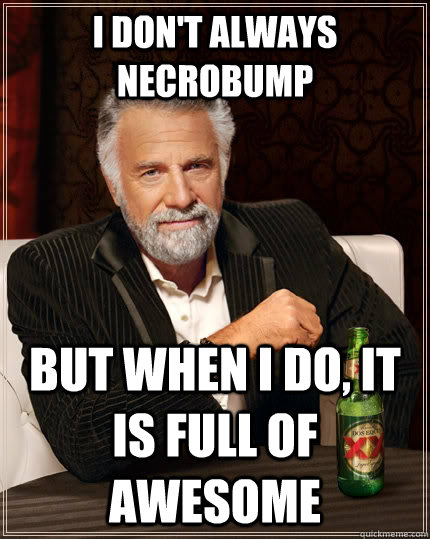set wifi v2
-
I made a script that does the same thing as the previous setwifi, but does it in a completely different way. To use it, you need to have the latest beta(at least 68.7) because it uses the new tpt.element_func() function. This new way creates almost no lag at all.
When you draw wifi, prti, or prto; a box will come up asking you to enter a channel number. All wifi drawn on that frame will then get that channel. If you open a save with wifi, it won't ask you to change the channel, and everything will stay the same (if it does ask, which only happens rarely when the temp is between 21.9 and 22.9, just type in 3). The game has to be unpaused for it to work.
To start it, go into the console and type dofile("setwifi.lua"), or rename it to autorun.lua to have it automatically start. If you use my lua script, just add the line dofile("setwifi.lua") anywhere in the script, like right after the password line at the start.
download
old download, don't use -
This post is hidden because the user is banned
-
@Box-Poorsoft (View Post)
there are instructions in the post... it's a really easy way to set wifi channels without manually heating them 9000C degrees every time (if you have a lot). cj646464 used it for his ARAY typewriter.
A tpt++ bug causes wifi not to work, so use the script to set the channels first, the exit and restart without the script. -
jacob1:
Was I just quoted and/or referenced?And by the way, I am downloading this one now. -
cj646464:@jacob1 (View Post)
jacob1:Was I just quoted and/or referenced?And by the way, I am downloading this one now.
Yes, you were just quoted and or referenced twice
And update: now on pastebin. Also, I use this lua script as storage for random links and info like:
http://dikzak.dyndns.org/cate/index http://cate.superdoxin.com/index.php
/msg nickserv ghost jacob1 <pass>
and
https://plus.google.com/111493989835259237859/posts
(and much more). So this script is most useful to me as storage -
@cj646464 (View Post)
are you sure you are talking about the right older one? This one has much less lag (maybe none), and they can be next to each other. Draw your wifi while paused, then unpause. Also, the person who created the first said use this one.
I could make it only work when debug mode is on I guess... -
Well, i got it when you told me to. When you place wifi, a box pops up and tells you to give a channel number. You can pause it and place a whole bunch of wifi and unpause and set all of them. I tried the other link again and it gave me a 404 for both. IDK, I guess its probably yours then. Well, I dont know because when I exit and go into a save with wifi, a bo pops up for a channel.
-
@cj646464 (View Post)
ok... if that ever happens, use 3. It shouldn't though... but occasionally does. I will make it only work in debug mode sometime.