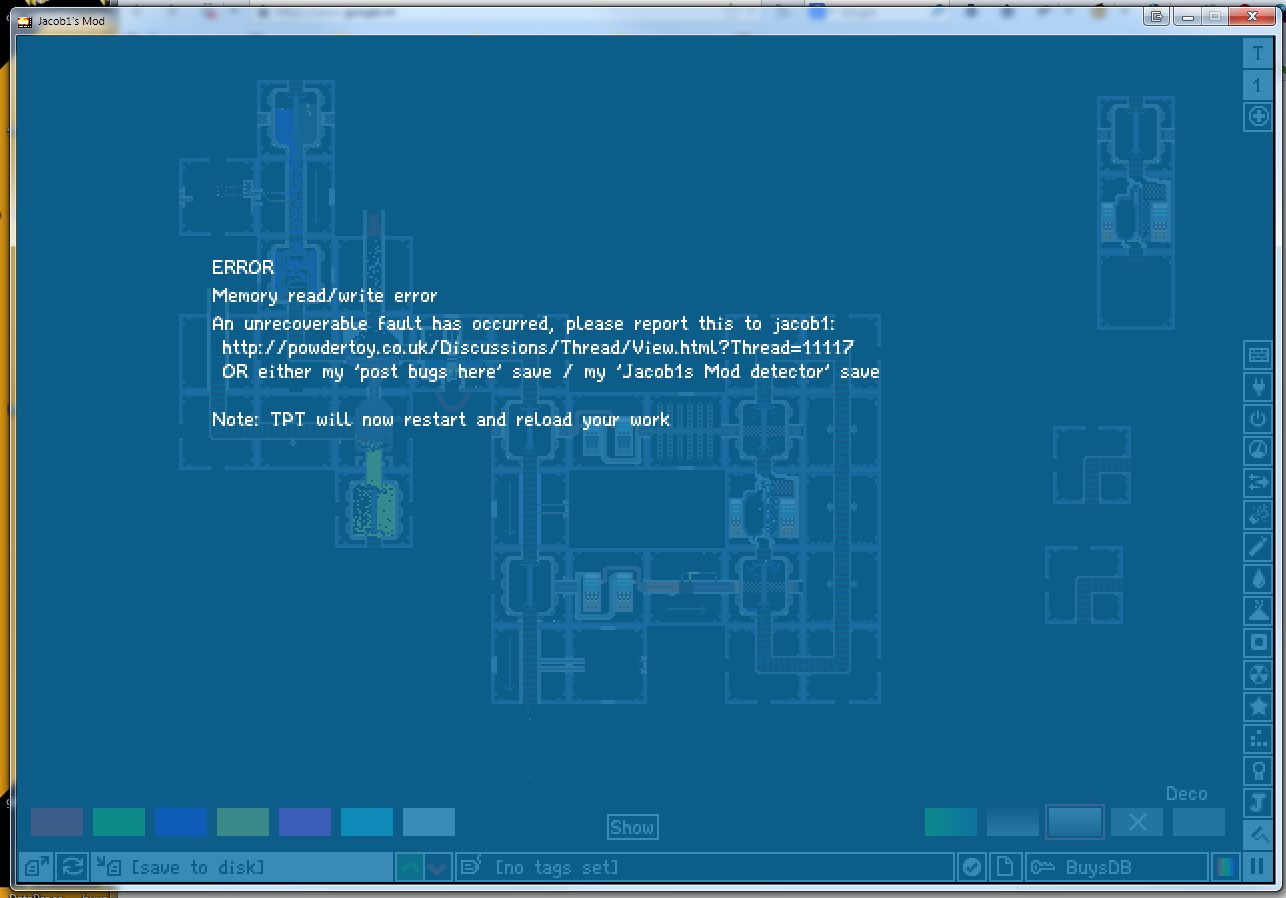Jacob1's Mod
-
@livingfossil (View Post)
I think it's a problem with how it's compiled using something that speeds up gravity, it doesn't seem to work on windows XP. There is a flag you can use when compiling to fix it, but it doesn't seem to work for me. I'm not sure how to fix it, I could maybe compile a version without the fast gravity but I already have a lot of builds ...
I was considering disabling fast gravity in the legacy build for people on windows XP. I'm not sure how many people use the legacy build but hopefully they wouldn't mind having slow gravity so that XP users can use this mod ...Edited once by jacob1. Last: 16th Nov 2013 -
I don't mind slow gravity too much it's as long as I can use the mod but how slow are we talking about?
-
@livingfossil (View Post)
only Newtonian Gravity will be slower, but it is pretty noticeable in how slower it updates. It isn't almost instant like it is now. It might take like a second (and lag behind that second). It also depends on the computer though.
@BuysDB (View Post)
Weird. It's probably something to do with my rewrite, any extra info would be helpful. Like, does it happen every time you go into the tools menu (reproducible)? Does it only happen when you first go into the deco menu? What elements did you have selected? -
Its reprocucible for every save I load, the deco menu is opened when I start the game. When I load another save it also crashes when entering the tools menu area. When I press B to switch to normal mode (instead of deco draw mode) the game also crashes.
Edited 2 times by BuysDB. Last: 4th Dec 2013 -
@BuysDB (View Post)
alright, it's reproduceable now, it's because you are starting in the deco menu. Possibly due to tabs or something. If you weren't working on anything important, just delete the tabs/ folder. It should be starting in the powders menu by default anyway. -
I would be happy if the moving solids would be added in a new update.
-
Do you mean the BALL element?
-
i'll probably never put BALL into the official version because it just isn't really meant for it ...
There was a version of moving solids someone made that is better than BALL, I might put that in sometime (my mod). Still not official because it was never finished.
@BuysDB (View Post)
Fixed for the next version. Make sure the game doesn't start in the deco menu for now.Edited once by jacob1. Last: 6th Dec 2013 -
I'll probably update this tomorrow or the next day. Only posting now because I don't like when release posts go on the bottom of a page.
I added gravitrons (fun to play with), the legacy version will probably work on windows XP (with slower gravity though), also a lot of more rewrites. Well, mostly those lag fixes from cracker64, you might see (actually you won't really notice it) minor improvements in a ton of saves because the slow update functions have been improved. There might be some broken saves, report them to me once it's out if anything at all doesn't work as expected.