post bugs here by jacob1
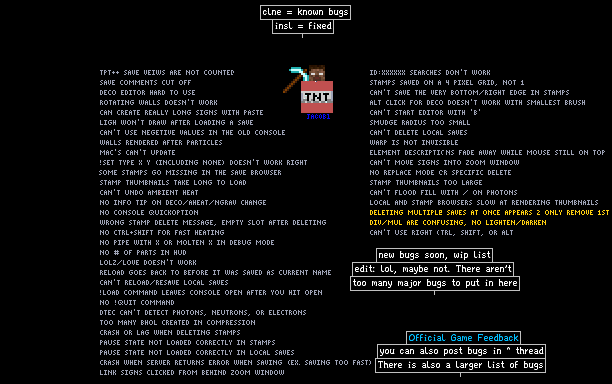
Post any bugs you find here. But there aren't as many bugs that are really bugs and I don't already know about than when this first started, so also use this as a general conversation save, or to ask / tell me anything. #1 most commented save in tpt!
jacob1
problems
bugreport
glitch
fix
960847
tptpp
glitches
bugs
tptplusplus
Comments
-
cj646464 27th Oct 2012
 I need inspiration jacob1. I ran out of stuff to make.
I need inspiration jacob1. I ran out of stuff to make. -
jacob1 27th Oct 2012
 he reported a save for being pixel art. (that's really all). It's the one on the fp now, the san francisco one. (although, it's heat art actually)
he reported a save for being pixel art. (that's really all). It's the one on the fp now, the san francisco one. (although, it's heat art actually) -
FeynmanTechnologies 27th Oct 2012
 What did he do?
What did he do? -
jacob1 27th Oct 2012
 yeah, I wouldn't exacactly call it public humiliation, but he shouldn't have reported it and could have been banned.
yeah, I wouldn't exacactly call it public humiliation, but he shouldn't have reported it and could have been banned. -
cj646464 27th Oct 2012
 And I like how you publically humilliated temp02 with that art. ;)
And I like how you publically humilliated temp02 with that art. ;) -
cj646464 27th Oct 2012
 Yeah, I saw that.
Yeah, I saw that. -
jacob1 27th Oct 2012
 ok, I posted on your forums thread (I saw that one first). They need to be directly touching, that worked for me.
ok, I posted on your forums thread (I saw that one first). They need to be directly touching, that worked for me. -
cj646464 27th Oct 2012
 980265
980265 -
cj646464 27th Oct 2012
 Heres the save id: I cant figure out another way to do it.
Heres the save id: I cant figure out another way to do it. -
cj646464 27th Oct 2012
 STOr doesn't automatically give to ppip. I need help now.
STOr doesn't automatically give to ppip. I need help now.