Peter Answers
-
I find Peter Answers amusing since I know how to use it, so I decided to make a thread about it so you can post any of your Peter Answers experience. You can also ask me how to use Peter Answers by PMing me.
Here's mine: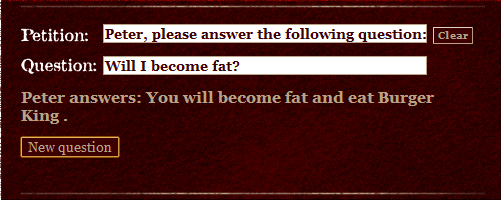
-
http://www.askjud.com
is an evovled peter -
@beta
Peter and Jud are brothers but Peter is older. (lol)
You can also post any virtual tarot experience. -
To use Peter Answers:
Where it says: Peter, please answer my question
put a . at the front and type.
eg. .Hello
see. Peter -
@robertfraser
Petition: .You will become fat and eat Burger King (The petition would look like: Peter, please answer the following question:)
Question: Will I become fat?
And now you see the result above. -
Yep, what I was saying before, only clearer.
-
Peter answers: You will eat burger king macho man. is what came up when i asked what will i do next?
-
@Powdaman17
Screenshot it by pressing the (before you find the button, make sure you are using a regular USB keyboard) Print Screen | SysRq key (above Insert key). then paste it in any cropping program (like Paint) then crop the picture then copy it. Go to Microsoft Office Powerpoint and paste it then save it as a picture. You open the Internet and upload somewhere (like Photobucket). -
ok but i can't do the screenshot thing but i have pressed the button like 5 times
-