Difference between revisions of "Element:ACEL"
(Update infobox) |
|||
| (2 intermediate revisions by 2 users not shown) | |||
| Line 57: | Line 57: | ||
Use the PROP tool to change it's Life property. (Explained above) | Use the PROP tool to change it's Life property. (Explained above) | ||
| − | + | {{Languages}} | |
| − | |||
Latest revision as of 03:55, 10 February 2015
 Speeds up nearby elements. | |
| Properties | |
|---|---|
| Section | Force Elements |
| Spawn temperature | 22°C |
| Heat Conductivity | 100% |
| Relative weight | 100 |
| Gravity | 0 |
| Acid dissolve rate | 0.1% |
| Flammability | 0 |
| State | Solid |
| Source code | |
Accelerates any particles (non solids). ACEL should be parallel with a one pixel gap to be the most effective.
It will accelerate the particle in the direction the particle is traveling by 10%.
LIFE: (0-1000) If non zero, alters the force applied. 0.01% acceleration to 10% acceleration.
Usage
Place straight rows or columns close together (1px gap) and drop a particle between them.
The particle will be accelerated in the direction it is moving.
NOTE: Dusts, liquids and gases will happily disobey the function of the accelerator in horizontal motion.
Dusts will stop moving horizontally due to friction. Also, the accelerator will NOT overcome the force of gravity.
Gases have their own random movement and doesn't maintain velocity. Thus, the accelerator will have limited to no effect on gases.
Liquids share the same random movements as gases but will be accelerated when falling down.
Creation
Accelerator needs to be drawn manually.
Use the PROP tool to change it's Life property. (Explained above)
| Language: | [[::Element:ACEL|English]] |
|---|