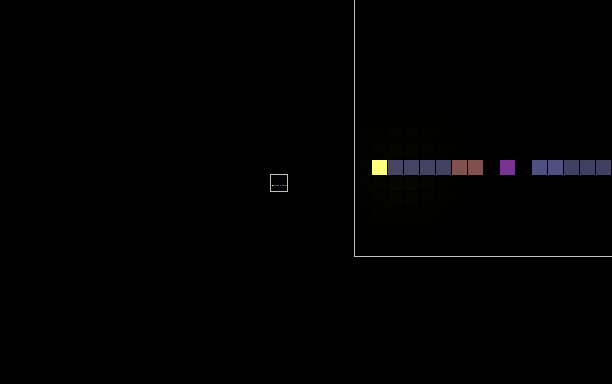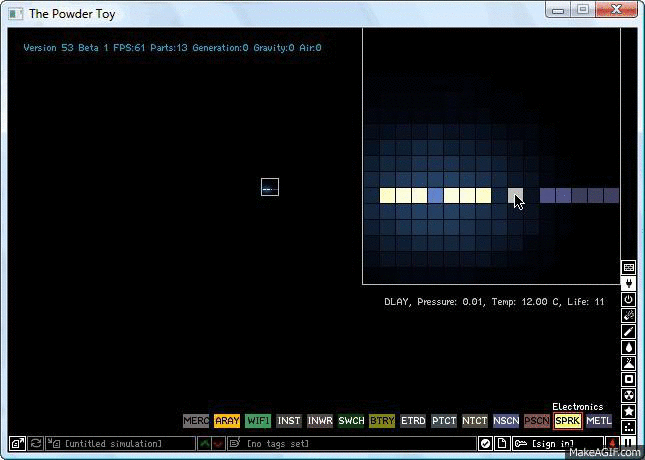Difference between revisions of "Element:DLAY"
m (1 revision) |
m |
||
| (15 intermediate revisions by 5 users not shown) | |||
| Line 1: | Line 1: | ||
| − | DLAY | + | {{ infobox Element |
| + | | icon = DLAY.png | ||
| + | | longname = Delay | ||
| + | | image = | ||
| + | |||
| + | | identifier = DEFAULT_PT_DLAY | ||
| + | | name = DLAY | ||
| + | | description = Conducts with temperature-dependent delay. (use HEAT/COOL). | ||
| + | | colour = 753590 | ||
| + | | menusection = SC_POWERED | ||
| + | | menuvisible = 1 | ||
| + | | advection = 0 | ||
| + | | airdrag = 0 | ||
| + | | airloss = 0.9 | ||
| + | | loss = 0 | ||
| + | | collision = 0 | ||
| + | | diffusion = 0 | ||
| + | | explosive = 0 | ||
| + | | falldown = 0 | ||
| + | | flammable = 0 | ||
| + | | gravity = 0 | ||
| + | | hardness = 1 | ||
| + | | heatconduct = 0 | ||
| + | | hotair = 0 | ||
| + | | meltable = 0 | ||
| + | | state = ST_SOLID | ||
| + | | temperature = 277.15 | ||
| + | | weight = 100 | ||
| + | | properties = TYPE_SOLID | ||
| + | | lowtemperature = | ||
| + | | lowtemperaturetransition = | ||
| + | | hightemperature = | ||
| + | | hightemperaturetransition = | ||
| + | | lowpressure = | ||
| + | | lowpressuretransition = | ||
| + | | highpressure = | ||
| + | | highpressuretransition = | ||
| + | }} | ||
| + | |||
| + | Indestructible to heat and pressure, delays SPRK based on temperature (One degree equals one frame, the hotter it is, the more the SPRK is delayed), use HEAT/COOL to change temperature. | ||
| + | |||
| + | == How to use, with pictures == | ||
It works like this: | It works like this: | ||
| − | * | + | * Accepts current only from PSCN |
| − | * | + | * Transfers current only to NSCN |
| − | + | * Does not conduct heat (use HEAT/COOL to change its temperature) | |
| − | * Does not conduct heat ( | + | * Delays current transfer by a number of frames equal to its temperature |
| − | * | + | * Can accept current immediately after delay is over (not like water) |
| − | * Can accept current immediately after delay is over (not like water | ||
Here is an example of a DLAY set at 4 degrees: | Here is an example of a DLAY set at 4 degrees: | ||
| − | [[ | + | [[File:QmxUJ8.gif]] |
| − | + | Its delay is set by its temperature; the hotter it is, the more the spark is delayed (a negative temperature delay will absorb spark and remain constantly on), and is controlled by it's life variable. When it is sparked by PSCN, it's life corresponds to it's temperature. Each frame, it's life moves down one. When the life reaches 0, the spark is released. So DLAY at 4 degrees Celsius will last four frames. | |
| − | [[ | + | [[File:W5Dm9u.gif]] |
Here is an example of how it works in a simulation: | Here is an example of how it works in a simulation: | ||
| − | + | http://i52.tinypic.com/zmfegy.jpg | |
DLAY will work fine in large numbers, however there must be a two pixel gap between the PSCN and the NSCN, otherwise the spark will jump the 1 pixel gap and there will be a double spark, which can be useful in some situations. | DLAY will work fine in large numbers, however there must be a two pixel gap between the PSCN and the NSCN, otherwise the spark will jump the 1 pixel gap and there will be a double spark, which can be useful in some situations. | ||
| + | |||
| + | |||
| + | Note: 60 frames = ~1 second on fast computers that can run Powder Toy at maximum speed. The frame rate will be smaller on slower computers, especially with big saves. | ||
| + | |||
| + | {{Languages}} | ||
| + | |||
| + | [[Category:Conductive]] | ||
Latest revision as of 07:57, 22 February 2015
| Properties | |
|---|---|
| Section | Powered Materials |
| Spawn temperature | 4°C |
| Heat Conductivity | 0% |
| Relative weight | 100 |
| Gravity | 0 |
| Acid dissolve rate | 0.1% |
| Flammability | 0 |
| State | Solid |
| Source code | |
Indestructible to heat and pressure, delays SPRK based on temperature (One degree equals one frame, the hotter it is, the more the SPRK is delayed), use HEAT/COOL to change temperature.
How to use, with pictures
It works like this:
- Accepts current only from PSCN
- Transfers current only to NSCN
- Does not conduct heat (use HEAT/COOL to change its temperature)
- Delays current transfer by a number of frames equal to its temperature
- Can accept current immediately after delay is over (not like water)
Here is an example of a DLAY set at 4 degrees:
Its delay is set by its temperature; the hotter it is, the more the spark is delayed (a negative temperature delay will absorb spark and remain constantly on), and is controlled by it's life variable. When it is sparked by PSCN, it's life corresponds to it's temperature. Each frame, it's life moves down one. When the life reaches 0, the spark is released. So DLAY at 4 degrees Celsius will last four frames.
Here is an example of how it works in a simulation:
http://i52.tinypic.com/zmfegy.jpg
DLAY will work fine in large numbers, however there must be a two pixel gap between the PSCN and the NSCN, otherwise the spark will jump the 1 pixel gap and there will be a double spark, which can be useful in some situations.
Note: 60 frames = ~1 second on fast computers that can run Powder Toy at maximum speed. The frame rate will be smaller on slower computers, especially with big saves.
| Language: | [[::Element:DLAY|English]] |
|---|