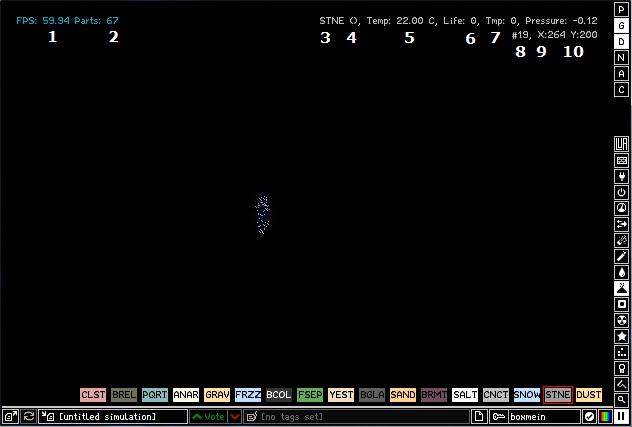Difference between revisions of "HUD"
(Merge with Debug Mode) |
|||
| (4 intermediate revisions by 4 users not shown) | |||
| Line 1: | Line 1: | ||
| − | + | {{Languages|HUD}} | |
| + | The '''HUD''', or Heads Up Display, is the small text display at the top left and right of the screen which includes information such as temperature, pressure, particle which your mouse is over, version, and framerate. | ||
| − | To toggle this display on and off, press the | + | To toggle this display on and off, press the '''h''' key on your keyboard, This can be used to enlarge the field of gameplay and increase visibility. More information is displayed if you are in debug mode, which you can get into by pressing '''d'''. |
| + | Here the HUD is shown in debug mode: | ||
| − | + | [[File:Debug_mode.png]] | |
| − | + | 1. '''Framerate''': this shows how many update cycles the game can do in a single second.<br> | |
| − | + | 2. '''Particle count''': the number of particles currently in the simulation.<br> | |
| − | + | 3. '''Particle type''': the type of particle that you're currently hovering over.<br> | |
| − | + | 4. '''ctype''': the "secondary type" or ''ctype'' of the particle you're currently hovering over.<br> | |
| − | + | 5. '''temperature''': the temperature of the particle.<br> | |
| − | + | 6. '''life''': The life value of the particle. Used mostly to store the amount of frames this particle has yet to exist.<br> | |
| − | + | 7. '''tmp''': An integer that can be different for every particle. Used for various purposes.<br> | |
| − | + | 8. '''index''': The particle's index in the underlying list of particles.<br> | |
| − | + | 9. and 10. are the X and Y coordinate of the particle.<br> | |
| − | + | The pressure under the cursor is also shown but not labeled. When ambient heat or Newtonian gravity are enabled, they are shown in the HUD in debug mode only. Only framerate, particle type, temperature, and pressure are shown when debug mode is disabled. | |
| − | |||
| − | |||
| − | |||
| − | |||
| − | |||
| − | |||
| − | |||
| − | |||
Latest revision as of 20:43, 13 July 2016
| Language: | English • Deutsch • polski • svenska • 中文 |
|---|
The HUD, or Heads Up Display, is the small text display at the top left and right of the screen which includes information such as temperature, pressure, particle which your mouse is over, version, and framerate.
To toggle this display on and off, press the h key on your keyboard, This can be used to enlarge the field of gameplay and increase visibility. More information is displayed if you are in debug mode, which you can get into by pressing d.
Here the HUD is shown in debug mode:
1. Framerate: this shows how many update cycles the game can do in a single second.
2. Particle count: the number of particles currently in the simulation.
3. Particle type: the type of particle that you're currently hovering over.
4. ctype: the "secondary type" or ctype of the particle you're currently hovering over.
5. temperature: the temperature of the particle.
6. life: The life value of the particle. Used mostly to store the amount of frames this particle has yet to exist.
7. tmp: An integer that can be different for every particle. Used for various purposes.
8. index: The particle's index in the underlying list of particles.
9. and 10. are the X and Y coordinate of the particle.
The pressure under the cursor is also shown but not labeled. When ambient heat or Newtonian gravity are enabled, they are shown in the HUD in debug mode only. Only framerate, particle type, temperature, and pressure are shown when debug mode is disabled.