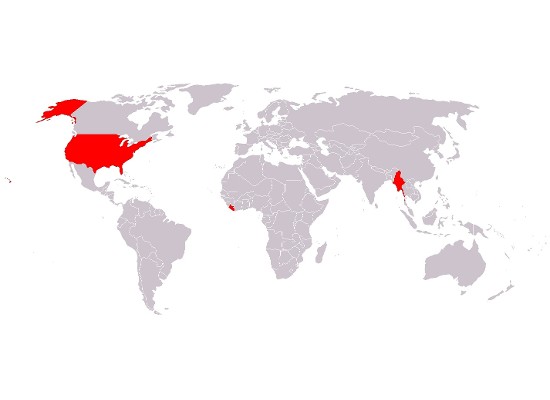Temperature Option
-
Just download it,extract it(if you're on Windows,it's a simple right click on the file and choosing "Extract".for other systems,use 7zip),and run it.No need to modify anything.
Edited once by Cacophony. Last: 5th Mar 2014 -
@minecraft-physics (View Post)
Does that have anything, were talking about NO!
-
That "random number" is the number you typed in... minus 273.15. The console uses Kelvin, which is the same scale as Celcius, but offset so that absolute zero is 0 degrees. If you want to not worry about that, just type in !set temp [element] 21C.
-
@minecraft-physics (View Post)
...and you are highlighting what here?
-
-
oh; missed the bottom part