Compact Hi-Res Color Screen by mark2222
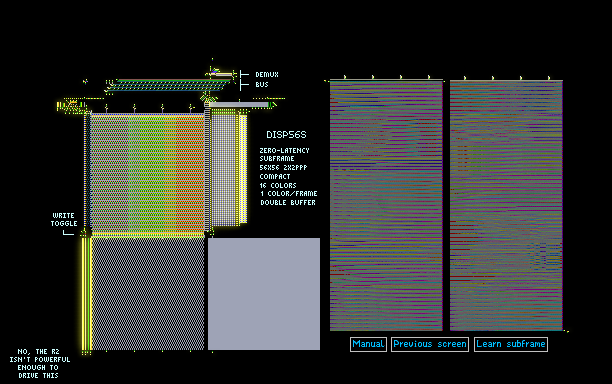
It's a 56x56 subframe color screen, with enough space left over to put a GPU! Scripts used to generate the demo: https://github.com/krawthekrow/disp56s-demo
60hz
subframe
compact
colour
color
screen
display
electronic
electronics
hires
Comments
-
GeneralElectronics 14th Jul 2018
 how did you get the video data? also, it looks dithered, isnt it?
how did you get the video data? also, it looks dithered, isnt it? -
NoVIcE 14th Jul 2018
 The best rickroll ever
The best rickroll ever -
mark2222 14th Jul 2018
 @R33sesk1ng The color resolution for this screen is definitely better than checkered RGB (since those particles are only either on or off), and it's unlikely that any screen using that mechanism can be more compact than this (which uses effectively about 12 game-pixels per pixel), especially since ON-particles turn adjacent OFF-particles on. I'm not exactly sure where you're going with LCRY, maybe you could go into more detail in PM?
@R33sesk1ng The color resolution for this screen is definitely better than checkered RGB (since those particles are only either on or off), and it's unlikely that any screen using that mechanism can be more compact than this (which uses effectively about 12 game-pixels per pixel), especially since ON-particles turn adjacent OFF-particles on. I'm not exactly sure where you're going with LCRY, maybe you could go into more detail in PM? -
Aamths 14th Jul 2018
 epic +1 !!!!
epic +1 !!!! -
Coffee 14th Jul 2018
 @R33sesK1ng the lyrics are "take me on (take on me) i'll be gone, in a day or two"
@R33sesK1ng the lyrics are "take me on (take on me) i'll be gone, in a day or two" -
R33sesK1ng 14th Jul 2018
 @mark2222, is it possible to do this with LCRY? Do you remember the old, classic RGB displays that users would make, but they just checkered PBCN, GPMP, and HSWC as an RGB? Is it possible to do anything similar with a subframe contraption, or is this the best anyone can come up with, at least at the moment?
@mark2222, is it possible to do this with LCRY? Do you remember the old, classic RGB displays that users would make, but they just checkered PBCN, GPMP, and HSWC as an RGB? Is it possible to do anything similar with a subframe contraption, or is this the best anyone can come up with, at least at the moment? -
R33sesK1ng 14th Jul 2018
 @SuperJoshiDuff, no it's actually "take me on. take me on. i'll be gone in a dream."
@SuperJoshiDuff, no it's actually "take me on. take me on. i'll be gone in a dream." -
mark2222 14th Jul 2018
 @miner_sd There's no limit to the color range for this screen -- you can just swap out the color demux for a larger one.
@miner_sd There's no limit to the color range for this screen -- you can just swap out the color demux for a larger one. -
miner_sd 14th Jul 2018
 im gonna try to develop an rgb pixel with a bigger color range
im gonna try to develop an rgb pixel with a bigger color range -
sunny1saturday 14th Jul 2018
 this is the best
this is the best