how to make moving PROT?! (tutorial) by vlad34rus
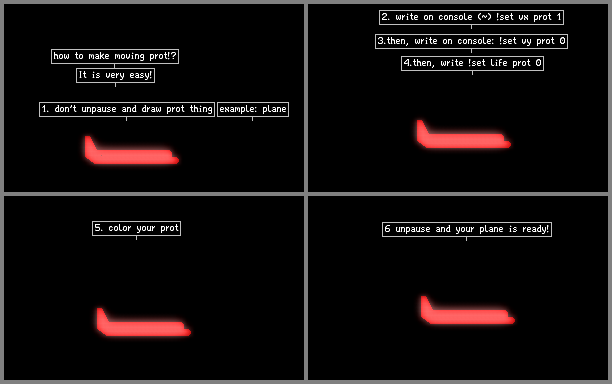
if you vote down, tell me why
tutorial
prot
moving
proton
plane
itslogic6
press8
Comments
-
tptquantum 26th May 2016
 and this id:1974241
and this id:1974241 -
tptquantum 26th May 2016
 made this id:1914323
made this id:1914323 -
_Turtles_ 26th May 2016
 WHERE is the console
WHERE is the console -
vlad34rus 26th May 2016
 thanks very much for FP!!!!!! you are best!!!!
thanks very much for FP!!!!!! you are best!!!! -
vlad34rus 26th May 2016
 @RussiaV2Man hello! where are you from? (iz kakogo goroda?)
@RussiaV2Man hello! where are you from? (iz kakogo goroda?) -
Sandwichlizard 26th May 2016
 @Arkanine. When you use a command like "!set vy prot" to change properties it just changes the properties for the elements already in the sim and you can use the same command to change it back.. if you draw more they will have the standard properties.
@Arkanine. When you use a command like "!set vy prot" to change properties it just changes the properties for the elements already in the sim and you can use the same command to change it back.. if you draw more they will have the standard properties. -
Zambosoe 26th May 2016
 dont like that way follow mine :D 1992157
dont like that way follow mine :D 1992157 -
Raizeniorix 26th May 2016
 not a hater but...for me this is useless but for others it's helpful so +1
not a hater but...for me this is useless but for others it's helpful so +1 -
Raizeniorix 26th May 2016
 @Eugene83888608 not only that but many things too but some don't work
@Eugene83888608 not only that but many things too but some don't work -
Raizeniorix 26th May 2016
 to make a bouncing plane type in the console !set vy prot 1
to make a bouncing plane type in the console !set vy prot 1