Jakku art by the_new_powder99999
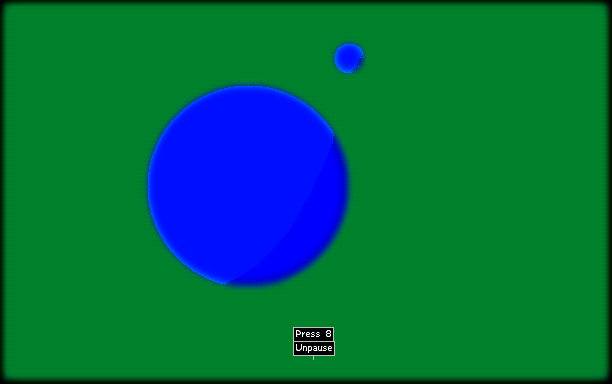
[SPOILER ALERT]
traitor
starwars
itsatrap
stardestroyer
wars
star
forceawakens
press9
itsacrap
08noartonfp
Comments
-
JaCu12 9th Apr 2016
 siemka
siemka -
techyman305 9th Apr 2016
 @InterstellarBoy you can do it in the console, "!set vx grvt (put whatever number here, + or -, without the parenthises)" for sideways movement, and same for up and down except you use vy instead of vx. for example "!set vx grvt 1" and "!set vy grvt -1" Would make the grvt move at an angle, to the right and down.
@InterstellarBoy you can do it in the console, "!set vx grvt (put whatever number here, + or -, without the parenthises)" for sideways movement, and same for up and down except you use vy instead of vx. for example "!set vx grvt 1" and "!set vy grvt -1" Would make the grvt move at an angle, to the right and down. -
InterstellarBoy 9th Apr 2016
 how did you get the grvt to move like this
how did you get the grvt to move like this -
FileLoader 9th Apr 2016
 this... is... amazing... +1^
this... is... amazing... +1^ -
techyman305 9th Apr 2016
 oh I unpaused it haha I see now :3
oh I unpaused it haha I see now :3 -
techyman305 9th Apr 2016
 Just wondering, but if you're not supposed to unpause, and you're supposed to view it in nothing display, what exactly do the gravitons do? Nice planets tho, +1
Just wondering, but if you're not supposed to unpause, and you're supposed to view it in nothing display, what exactly do the gravitons do? Nice planets tho, +1 -
Lucius 9th Apr 2016
 Those are Star Destoyers. VVV
Those are Star Destoyers. VVV -
LucasRincon 9th Apr 2016
 If you unpause it looks like giant spacewhales are dramatically flying across your screen giving a hint to the future.. that soon spacewhales will take over!
If you unpause it looks like giant spacewhales are dramatically flying across your screen giving a hint to the future.. that soon spacewhales will take over! -
Hixel 9th Apr 2016
 *unpauses* No.. I became a rebel scum!
*unpauses* No.. I became a rebel scum! -
DragonRed815 9th Apr 2016
 WTF?!?!
WTF?!?!