Difference between revisions of "Element:LCRY"
Box-Poorsoft (talk | contribs) m (→How to use: uploaded personal gif.) |
(Lots of properties were in the Examples paragraph.) |
||
| (9 intermediate revisions by 5 users not shown) | |||
| Line 1: | Line 1: | ||
| + | {{ infobox Element | ||
| + | | icon = LCRY.png | ||
| + | | longname = Liquid Crystal | ||
| + | | image = [[File:LiquidCrystalSticker.gif]] | ||
| + | |||
| + | | identifier = DEFAULT_PT_LCRY | ||
| + | | name = LCRY | ||
| + | | description = Changes colour when charged. (PSCN Charges, NSCN Discharges) | ||
| + | | colour = 505050 | ||
| + | | menusection = SC_POWERED | ||
| + | | menuvisible = 1 | ||
| + | | advection = 0 | ||
| + | | airdrag = 0 | ||
| + | | airloss = 0.9 | ||
| + | | loss = 0 | ||
| + | | collision = 0 | ||
| + | | diffusion = 0 | ||
| + | | explosive = 0 | ||
| + | | falldown = 0 | ||
| + | | flammable = 0 | ||
| + | | gravity = 0 | ||
| + | | hardness = 1 | ||
| + | | heatconduct = 251 | ||
| + | | hotair = 0 | ||
| + | | meltable = 0 | ||
| + | | state = ST_SOLID | ||
| + | | temperature = 295.15 | ||
| + | | weight = 100 | ||
| + | | properties = TYPE_SOLID | ||
| + | | lowtemperature = | ||
| + | | lowtemperaturetransition = | ||
| + | | hightemperature = 1273 | ||
| + | | hightemperaturetransition = BGLA | ||
| + | | lowpressure = | ||
| + | | lowpressuretransition = | ||
| + | | highpressure = | ||
| + | | highpressuretransition = | ||
| + | }} | ||
| + | |||
== In-Game Description == | == In-Game Description == | ||
| − | Liquid | + | Liquid Crystal. Changes colour when charged. (PSCN charges, NSCN discharges) |
| + | |||
| + | == Properties == | ||
| + | LCRY will melt into BGLA at {{Temperature|t=1273.15}} but will not shatter under pressure. | ||
| + | PHOT can pass through while LCRY is activated. | ||
| + | When decoed, LCRY will use that instead of the default dark and light gray. | ||
== Uses == | == Uses == | ||
Acts as an LCD screen (hence "Liquid Crystal" Display). | Acts as an LCD screen (hence "Liquid Crystal" Display). | ||
Good for many animations, coloured or black/white. | Good for many animations, coloured or black/white. | ||
| − | + | ||
| − | You can | + | === Examples === |
| − | + | Using the PHOT pass property, you can make a controlled solar-panel(s). | |
| + | You can make a animation if you deactivate and reactivate different LCRY panels. | ||
== How to use == | == How to use == | ||
| − | [[ | + | Spark travelling through PSCN, when touching liquid crystal, will activate it. |
| + | Spark travelling through NSCN, when touching liquid crystal, will deactivate it. | ||
| + | |||
| + | {{Languages}} | ||
| + | |||
| + | [[Category:Elements]] | ||
| + | [[Category:Powered Materials]] | ||
Latest revision as of 16:44, 27 July 2023
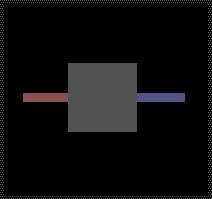 Changes colour when charged. (PSCN Charges, NSCN Discharges) | |
| Properties | |
|---|---|
| Section | Powered Materials |
| Spawn temperature | 22°C |
| Heat Conductivity | 100% |
| Relative weight | 100 |
| Gravity | 0 |
| Acid dissolve rate | 0.1% |
| Flammability | 0 |
| State | Solid |
| Transitions | |
| High temperature |
|
| Source code | |
In-Game Description
Liquid Crystal. Changes colour when charged. (PSCN charges, NSCN discharges)
Properties
LCRY will melt into BGLA at 1000°C but will not shatter under pressure. PHOT can pass through while LCRY is activated. When decoed, LCRY will use that instead of the default dark and light gray.
Uses
Acts as an LCD screen (hence "Liquid Crystal" Display). Good for many animations, coloured or black/white.
Examples
Using the PHOT pass property, you can make a controlled solar-panel(s). You can make a animation if you deactivate and reactivate different LCRY panels.
How to use
Spark travelling through PSCN, when touching liquid crystal, will activate it. Spark travelling through NSCN, when touching liquid crystal, will deactivate it.
| Language: | [[::Element:LCRY|English]] |
|---|