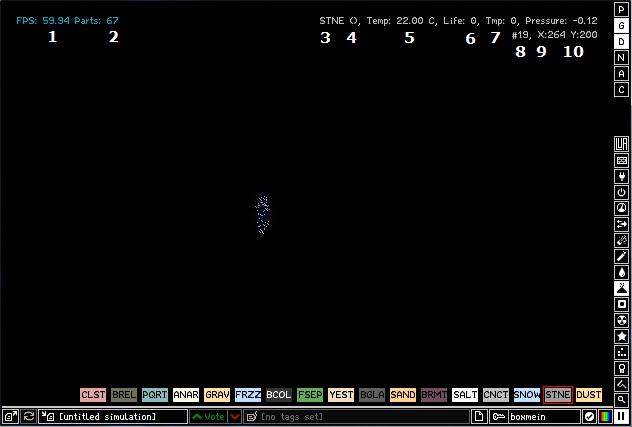Difference between revisions of "Debug mode"
(tiny overview of debug mode) |
m (line breaks are too mainstream) |
||
| Line 5: | Line 5: | ||
[[File:Debug_mode.png]] | [[File:Debug_mode.png]] | ||
| − | 1. '''Framerate''': this shows how many update cycles the game can do in a single second. | + | 1. '''Framerate''': this shows how many update cycles the game can do in a single second.<br> |
| − | 2. '''Particle count''': the number of particles currently in the simulation. | + | 2. '''Particle count''': the number of particles currently in the simulation.<br> |
| − | 3. '''Particle type''': the type of particle that you're currently hovering over. | + | 3. '''Particle type''': the type of particle that you're currently hovering over.<br> |
| − | 4. '''ctype''': the "secondary type" or ''ctype'' of the particle you're currently hovering over. | + | 4. '''ctype''': the "secondary type" or ''ctype'' of the particle you're currently hovering over.<br> |
| − | 5. '''temp''': the temperature of the particle. | + | 5. '''temp''': the temperature of the particle.<br> |
| − | 6. '''life''': The life value of the particle. Used mostly to store the amount of frames this particle has yet to exist. | + | 6. '''life''': The life value of the particle. Used mostly to store the amount of frames this particle has yet to exist.<br> |
| − | 7. '''tmp''': An integer that can be different for every particle. Used for various purposes. | + | 7. '''tmp''': An integer that can be different for every particle. Used for various purposes.<br> |
| − | 8. '''index''': The particle's index in the underlying list of particles. | + | 8. '''index''': The particle's index in the underlying list of particles.<br> |
| − | 9. and 10. are the X and Y coordinate of the particle. | + | 9. and 10. are the X and Y coordinate of the particle.<br> |
Latest revision as of 16:21, 18 March 2015
Debug mode expands the HUD with extra pieces of information about the state of the simulation as well as the particle currently under the mouse.
There's a lot of information exposed in debug mode. See the image below:
1. Framerate: this shows how many update cycles the game can do in a single second.
2. Particle count: the number of particles currently in the simulation.
3. Particle type: the type of particle that you're currently hovering over.
4. ctype: the "secondary type" or ctype of the particle you're currently hovering over.
5. temp: the temperature of the particle.
6. life: The life value of the particle. Used mostly to store the amount of frames this particle has yet to exist.
7. tmp: An integer that can be different for every particle. Used for various purposes.
8. index: The particle's index in the underlying list of particles.
9. and 10. are the X and Y coordinate of the particle.